The 7.0.8879 version introduces the following features:
The new features of the Pie chart module
- You can now enter a minimum and maximum size for proportional pie charts. In this way, your pie charts corresponding to the smallest values are displayed on the map, even when the gap between minimum and maximum values is too big.
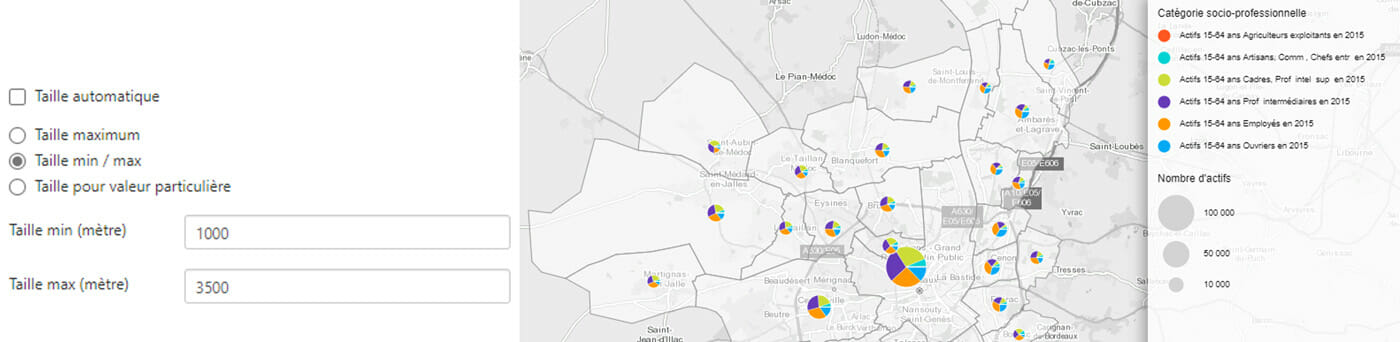
- You can now set a pie chart size for a second specific value. In this way, you define a variation of proportional surface between those two pairs. This option is very convenient to compare territories easily in Multiple Maps exports or in atlases.
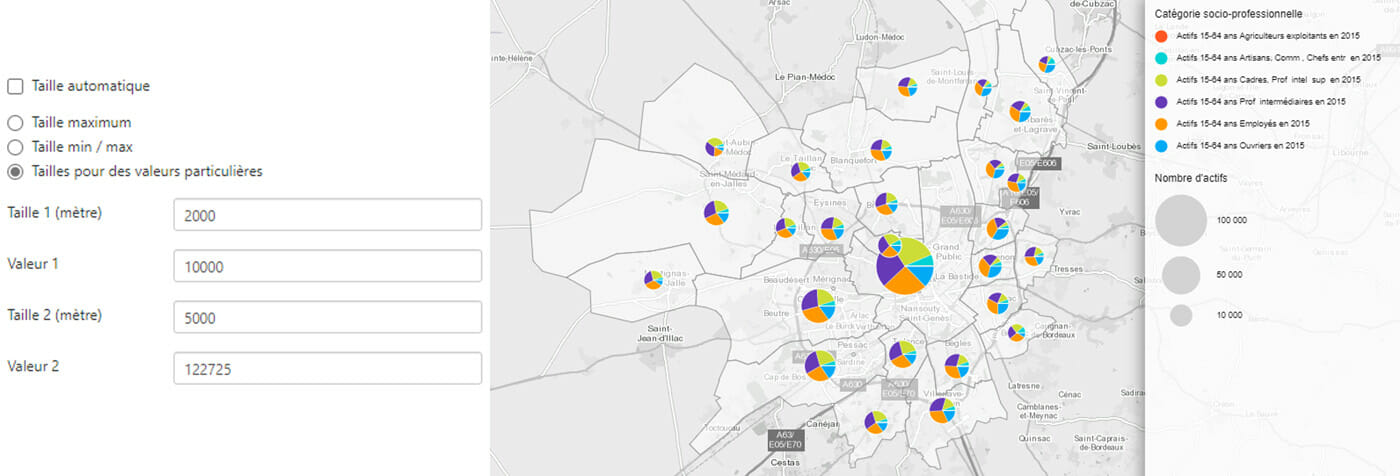
- To make the configuration of pie charts easier, when the « Circles are proportional » option is deselected, the module interface will no longer display the options for setting the size of the pie charts.

Saving your project more easily
The Save button was moved to the menu bar at the top. It is visible in each tab: flow chart, web view, layout, exports. You can also use the “Save as” button to quickly duplicate your project and test new opportunities.
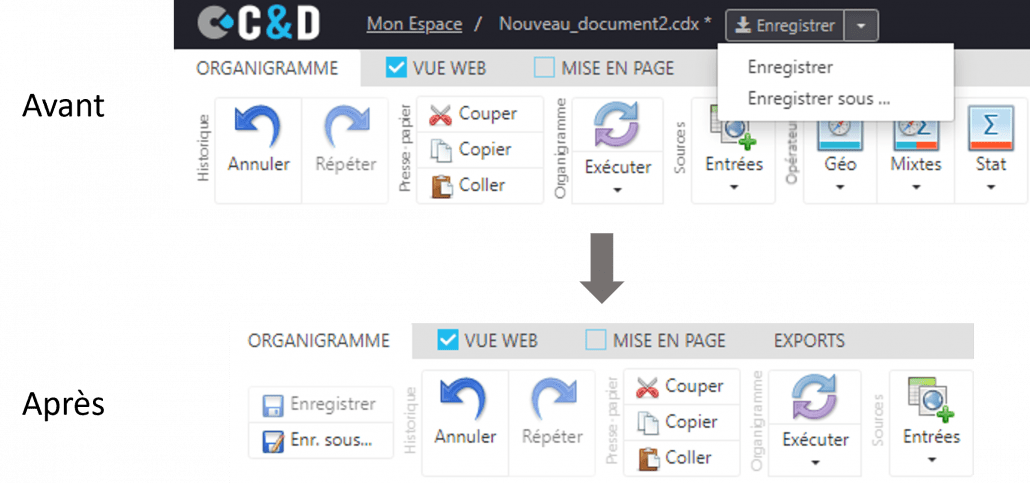
Opening and modifying a flowchart without executing it.
You can now open a flowchart without executing it in order to change modules that present an error, without losing the configuration of the modules depending from them.
This option is convenient in the following cases:
- When updating the password for a database (Database module),
- When changing the filters of a database placed as input,
- When opening and making small changes in a Wizard which takes a long time to run,
- …
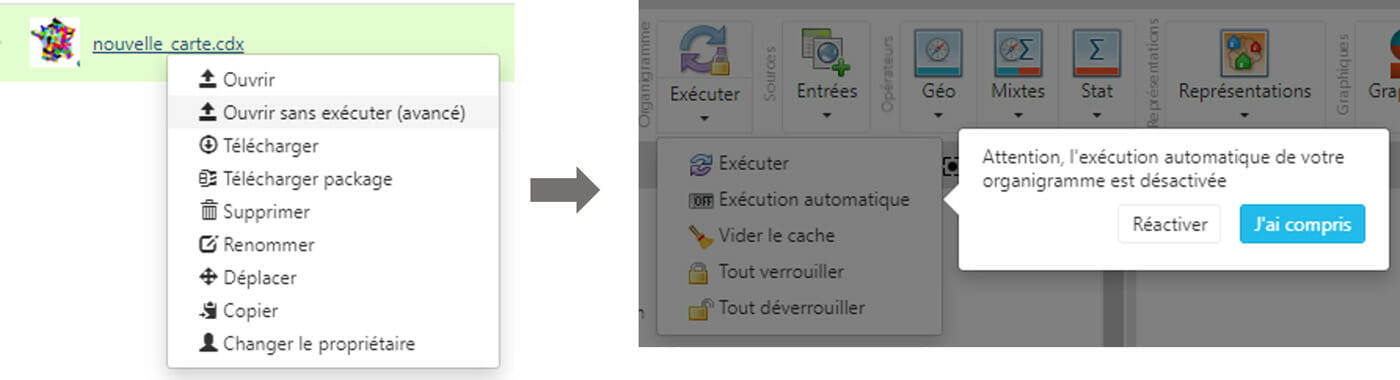
To execute the flowchart again, click on Execute > Automatic execution.
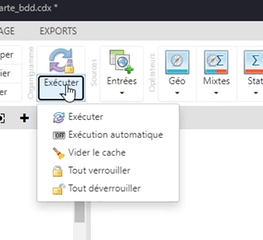
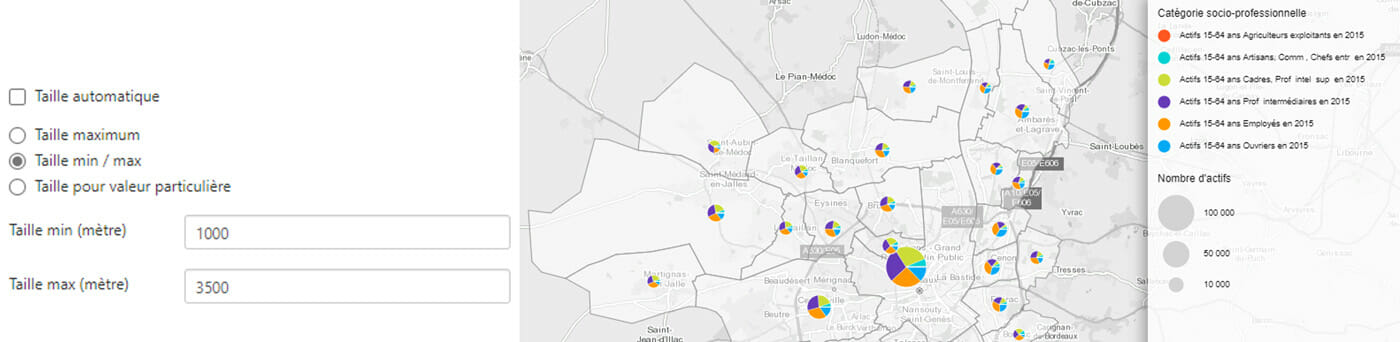
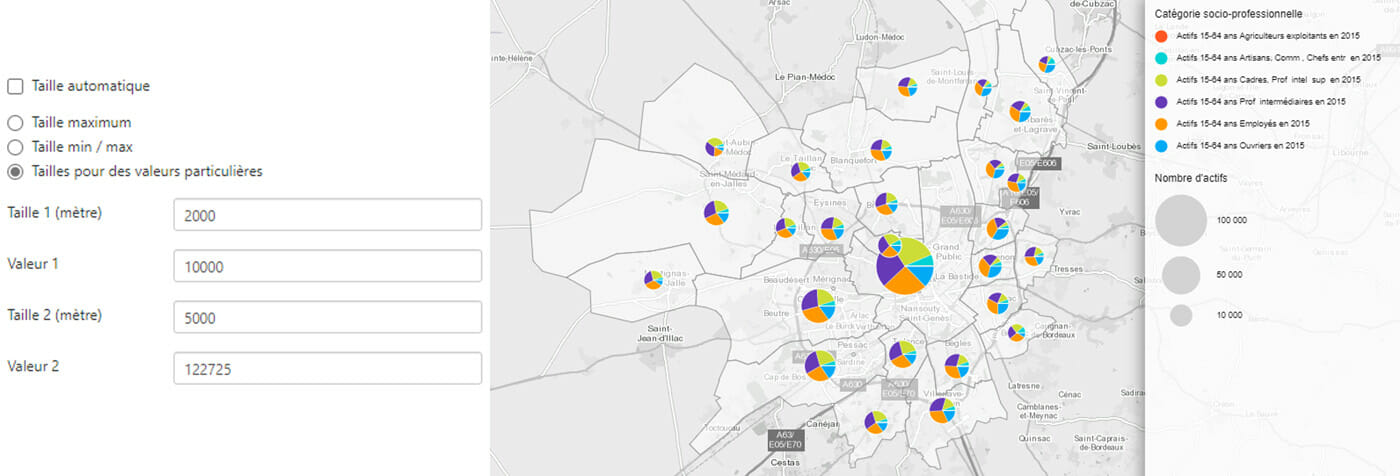

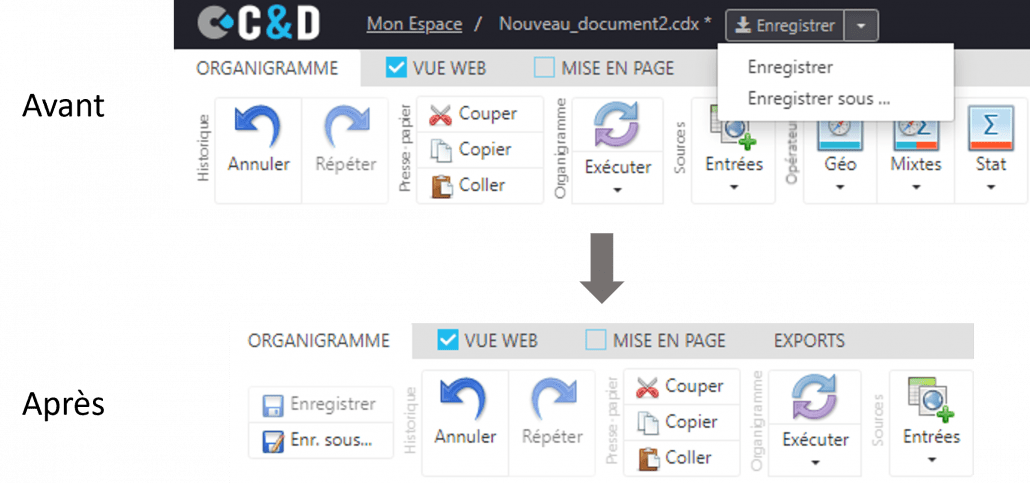
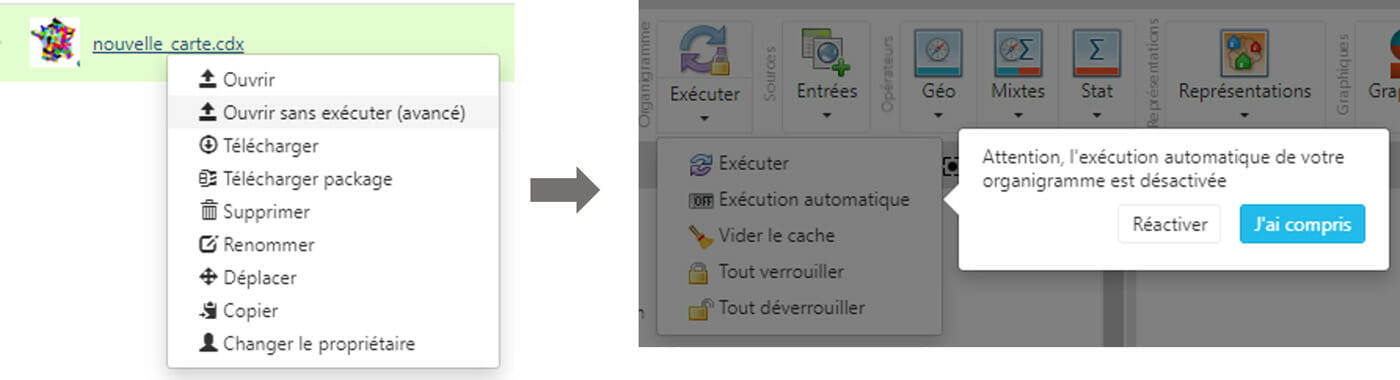
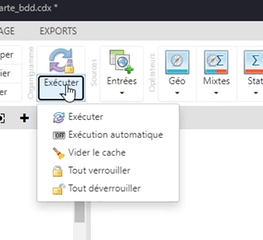





 New features – June 28th, 2022
New features – June 28th, 2022