The 7.0.7865 version introduces the following features:
[CDO/AP] Atlases: tracing a route
- C&D Online/Articque Platform Expert users with road options at their disposal can now offer a new feature to their Explorers, letting them trace routes on the atlases they have access to.
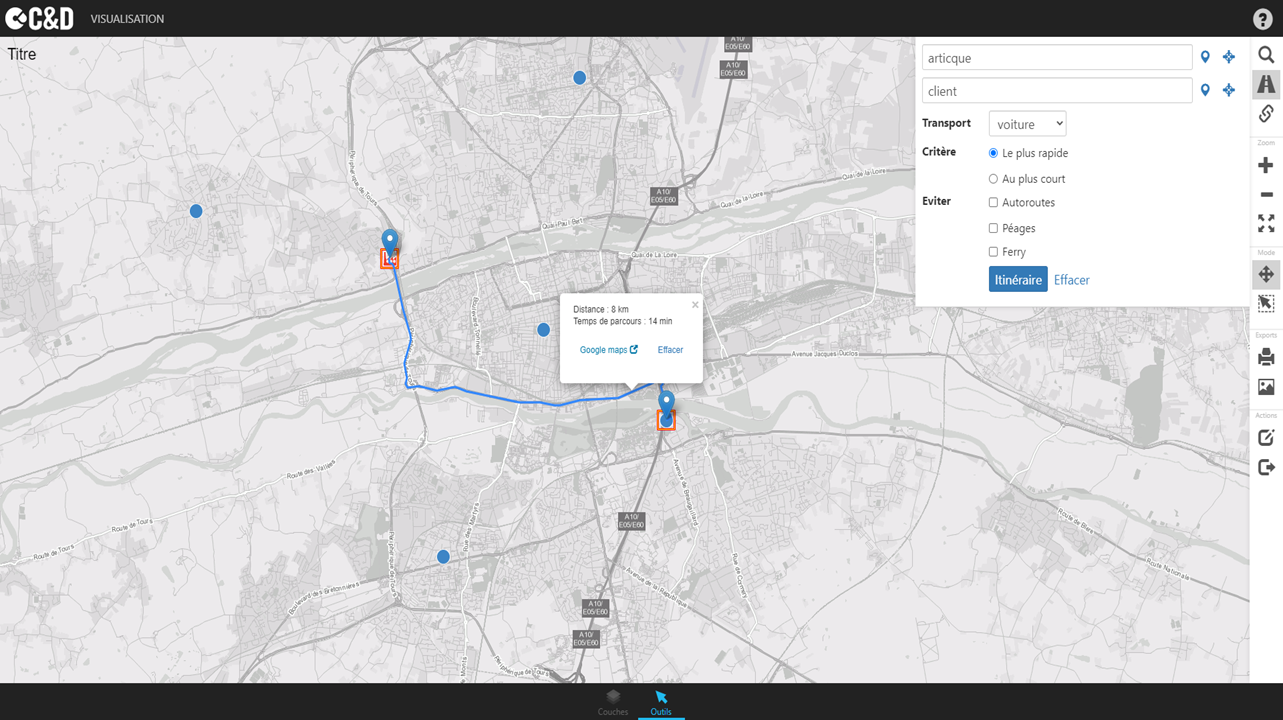
- When the option is activated in an Atlas, Explorers can use the “Itinerary” button in the atlas toolbar to:
- search for a departure and arrival address,
- place the departure and arrival points on the map with a click of the mouse,
- calculate an itinerary depending on various parameters:
- shortest/fastest route,
- depending on a means of transport: by car, emergency vehicle, bike, on foot or by truck (necessitates the optional “Truck” road baseline)
- avoiding highways, tolls, ferry trips.
- display the route on the atlas,
- visualize the distance and estimated duration of the trip,
- delete the route,
- manually move the departure and arrival points on the map in order to calculate a new route,
- research the departure and arrival points on Google to start navigation.
- This new feature is ideal for an operational use of atlases in the field, for example:
- For sales representatives to plan their route when visiting clients, after filtering/targeting the clients they should visit first and foremost thanks to the atlas filters,
- Immediately knowing the distance or duration of a trip between a factory and various centers distributing the products,
- Estimating the travel time between a client’s house and the closest point of sale,
- For tourists to visualize the shortest route to visit a cultural site or a leisure activity,
- etc.
[CDD/CDO/AP] Calculating a gap between two dates, or between a date and the current date
- C&D Analysts and Experts can now calculate a gap between two dates (expressed as a number of days) using the Computation module in their flowcharts.
- The Computation module now accepts data columns of the “Date” type as an entry point (this necessitates adding a new Computation module to the flowchart).
- The Computation module offers a new “DATEDIFF()” computation function which allows users to carry out computations between two dates, with various parameters:
- DATEDIFF(date1): calculates a gap, expressed as a (positive or negative) number of days, between date1 and the current date.
- DATEDIFF(date1, dates2): calculates a gap, expressed as a (positive or negative) number of days, between date1 and date2.
- The DATEDIFF function is ideal, for example, for:
- Determining, for each point representing a client on the map, the number of days since they were last visited, or since their last order, in order to optimize one’s visits/customer retention appointments,
- Organizing quality inspections for production centers depending on when the last inspection took place,
- etc.
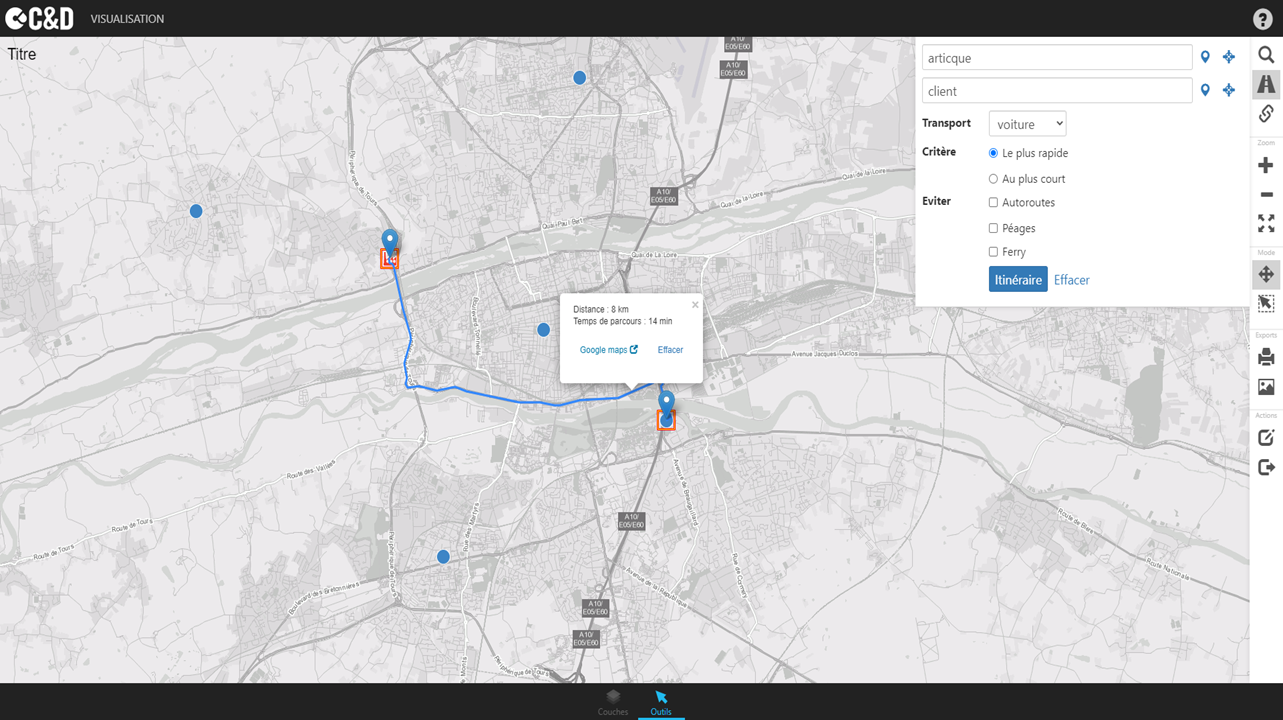




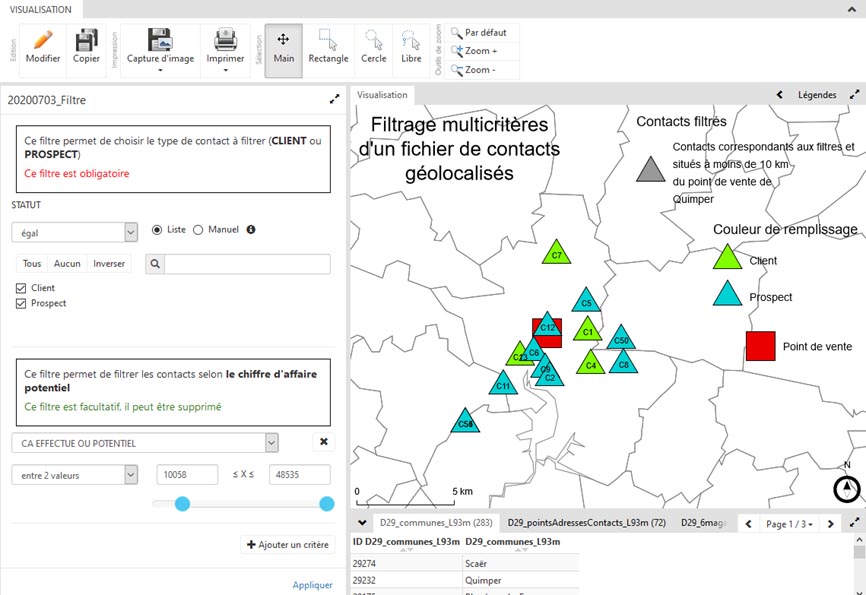
 New features – October 14th, 2020
New features – October 14th, 2020