The 7.0.7983 version of Articque Platform introduces the following features and improvements:
New technical prerequisites: Symfony 4.4, PHP 7.4
- The Articque Platform application in the 7.0.7983 version now requires PHP 7.4 to run.
- The version of the Symfony framework was updated to 4.4.
Atlases/Wizards: a new interface for access rights configuration
- Expert users now have a new interface at their disposal to configure the access rights to the various territories and visualizations of their Atlases and Wizards.
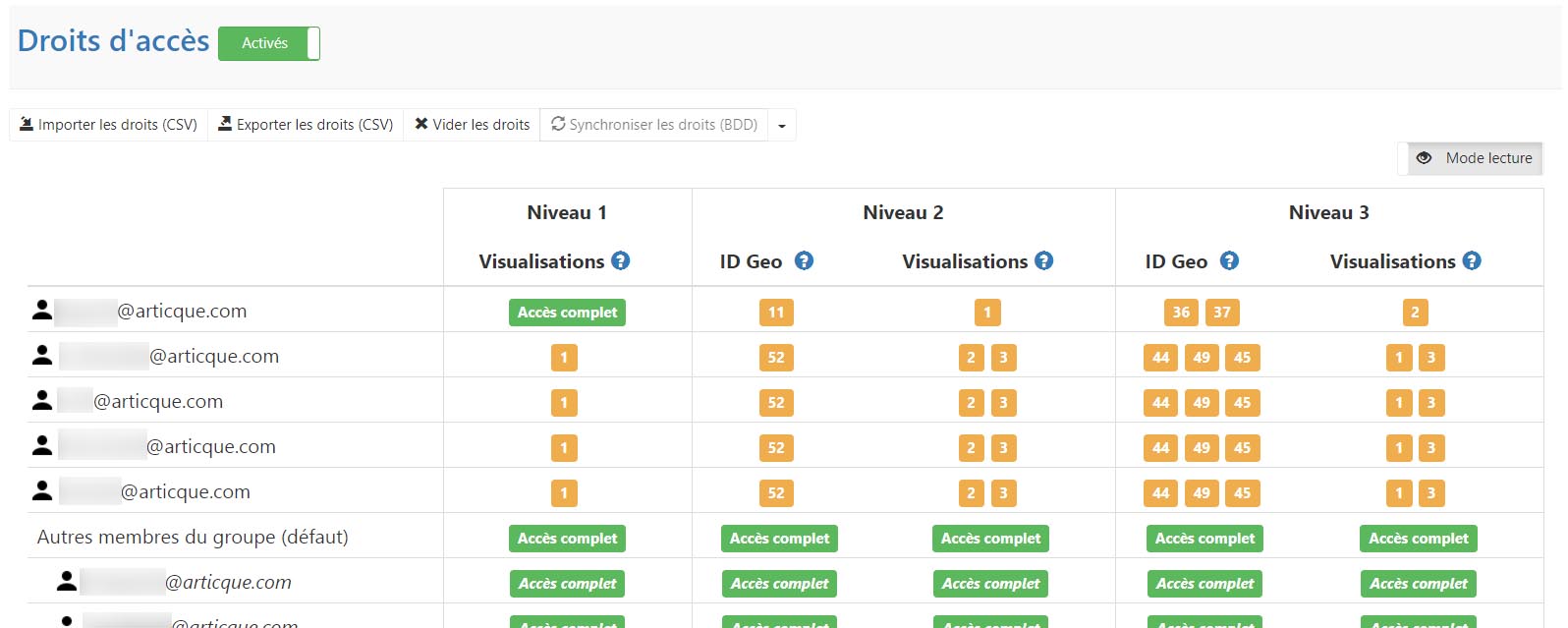
- This new interface offers a new “Edition” mode which makes it possible to set the access rights of users who can visit an Atlas or Wizard in a few clicks.

- The Edition mode lets Expert users change the access rights to geographic areas and to various visualizations for each level of the Atlas and for the territories of Wizards, directly from the interface:
- The rights of all the members of the group by default,
- Or the rights of a list of users,
- Or the rights of a single user.
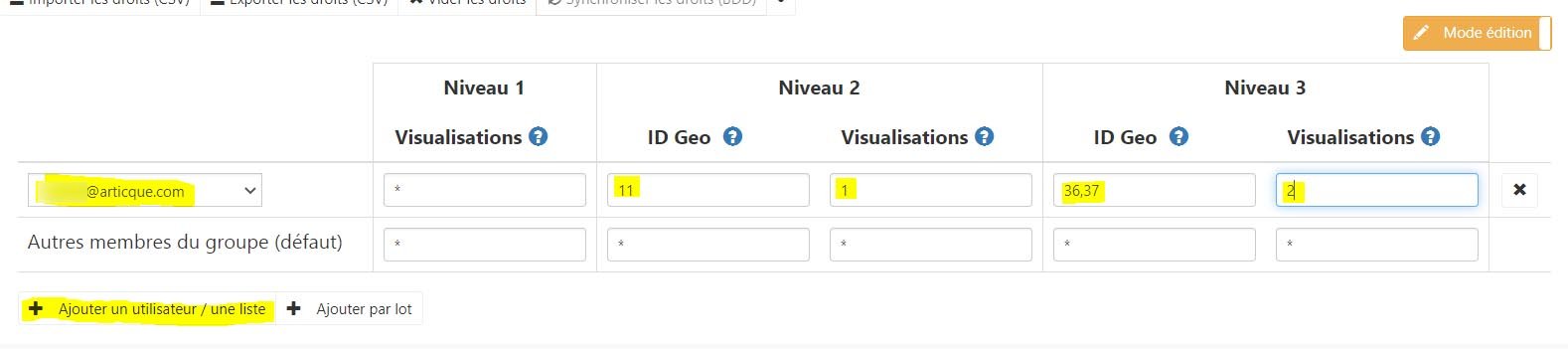
- The “Bulk” feature allows Expert users to set the same rights for several users in a single operation.
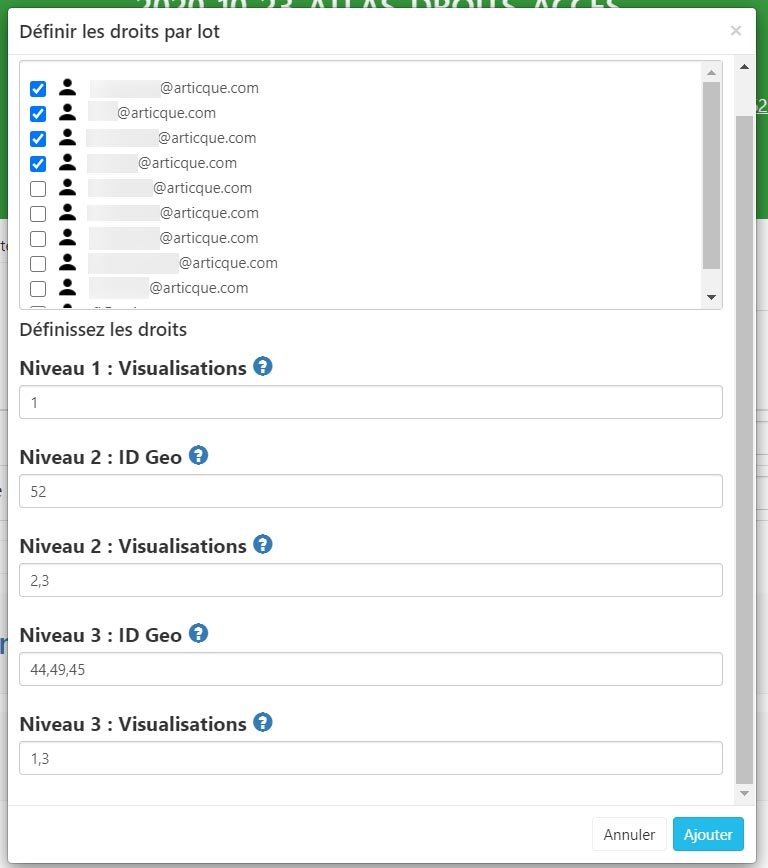
- You can still Export/Import access rights using a .CSV file to apply them identically to your other Atlases.
Atlases / Wizards: synchronizing access rights with a database
- Expert users can now synchronize the access rights of their Atlases with a table from an external database to update them automatically.
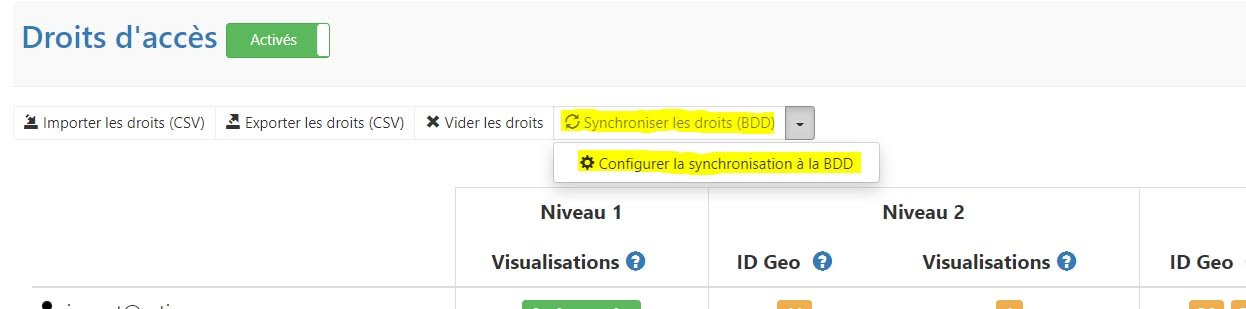
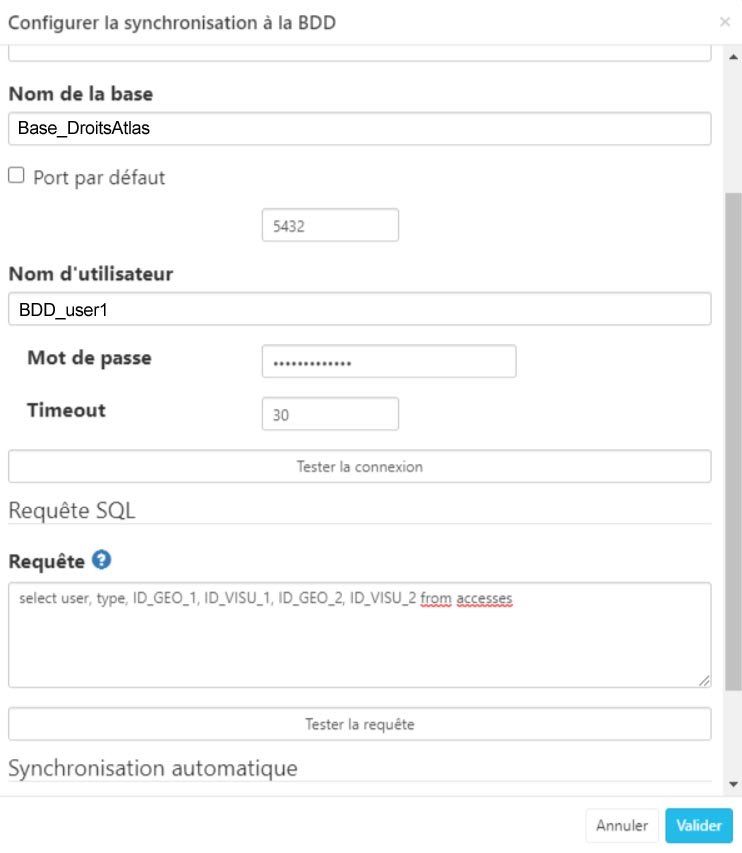
Articque Platform Administration back office: “all users” list
- In the Articque Patform Administration back office, Administrators can activate a new option: “list all_users”.
- When this option is activated, a list of users named “all_users” is created automatically by Articque Platform.
- This list of users automatically includes all Articque Platform users (Administrators, Analysts, Experts, Explorers) with an active account within the platform.
- In this way, Articque Platform Administrators, Analysts and Experts can easily invite all the users of the platform to a work group, without having to keep this list up to date depending on the addition/removal of users.
Articque DataMarket module: a new “Counting” mode for the French Company database
- Articque Platform Expert and Analyst users with access to the French Company database in the Articque DataMarket module can now use the new “Counting” mode for this database.
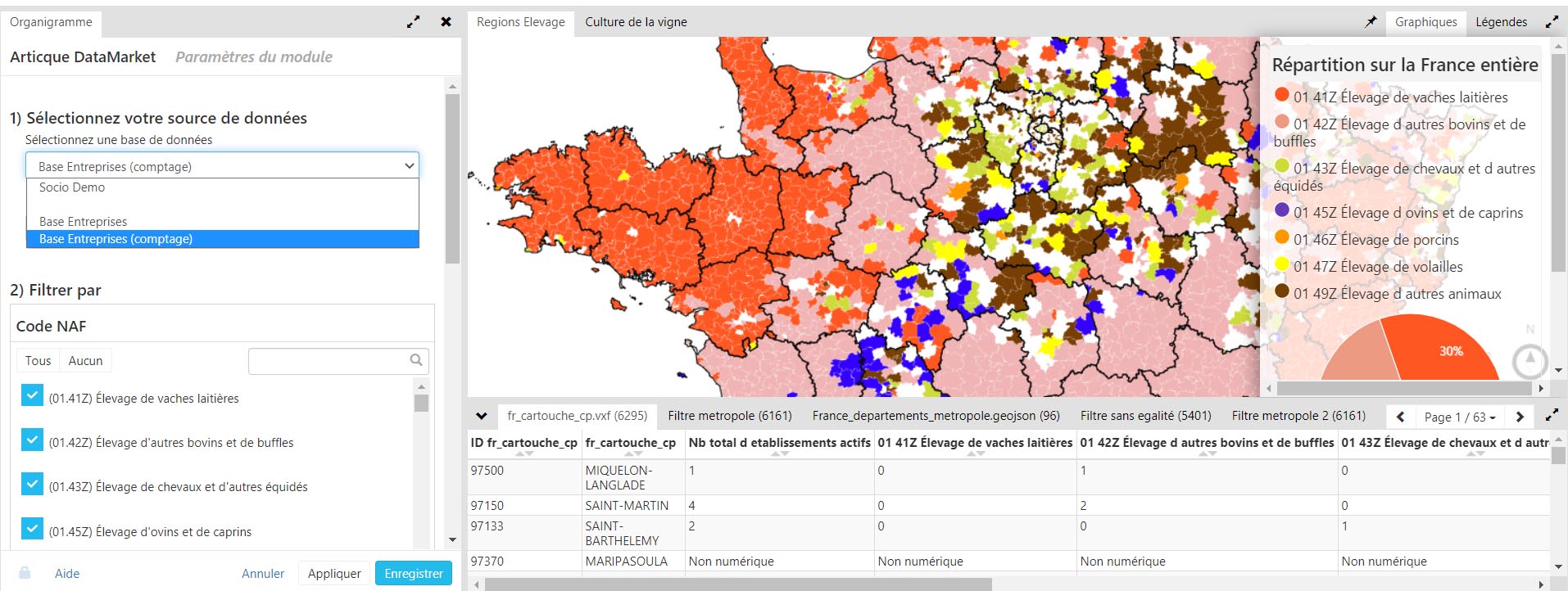
- The “Counting” mode allows users to quickly extract a number of establishments of active companies, aggregated for various possible geographic breakdowns (department, zipcode, INSEE municipality, IRIS).
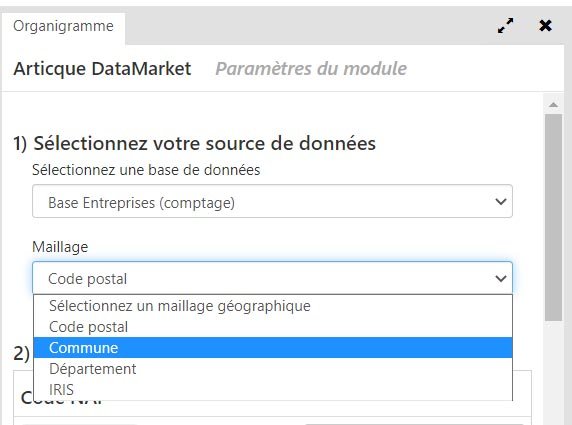
- It is possible to apply filters on the main activity of establishments (NAF code) and on their size to refine the number of establishments to be extracted.

- The counting of establishments extracted in this way can be used in the other Articque Platform modules (Statistical and Mixed Operators, Representations) to enrich cartographic analyses and location intelligence applications.
Context menu of the flowchart: addition and suggestion of recently used modules.
- The context menu of the flowchart (right-click) and its features of addition or suggestion of modules now suggest recently used modules first in order to allow Articque Platform Analysts and Experts to save time when they carry out recurring operations in the flowchart.
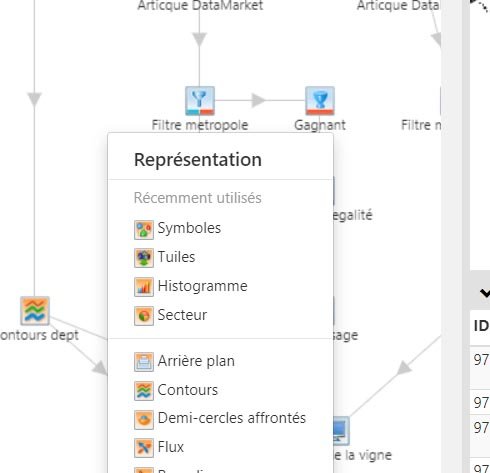
Create groups of modules to make your flowcharts more legible
- Expert and Analyst users can now create Groups of modules in flowcharts, in order to better identify their various sets of modules and organize them.
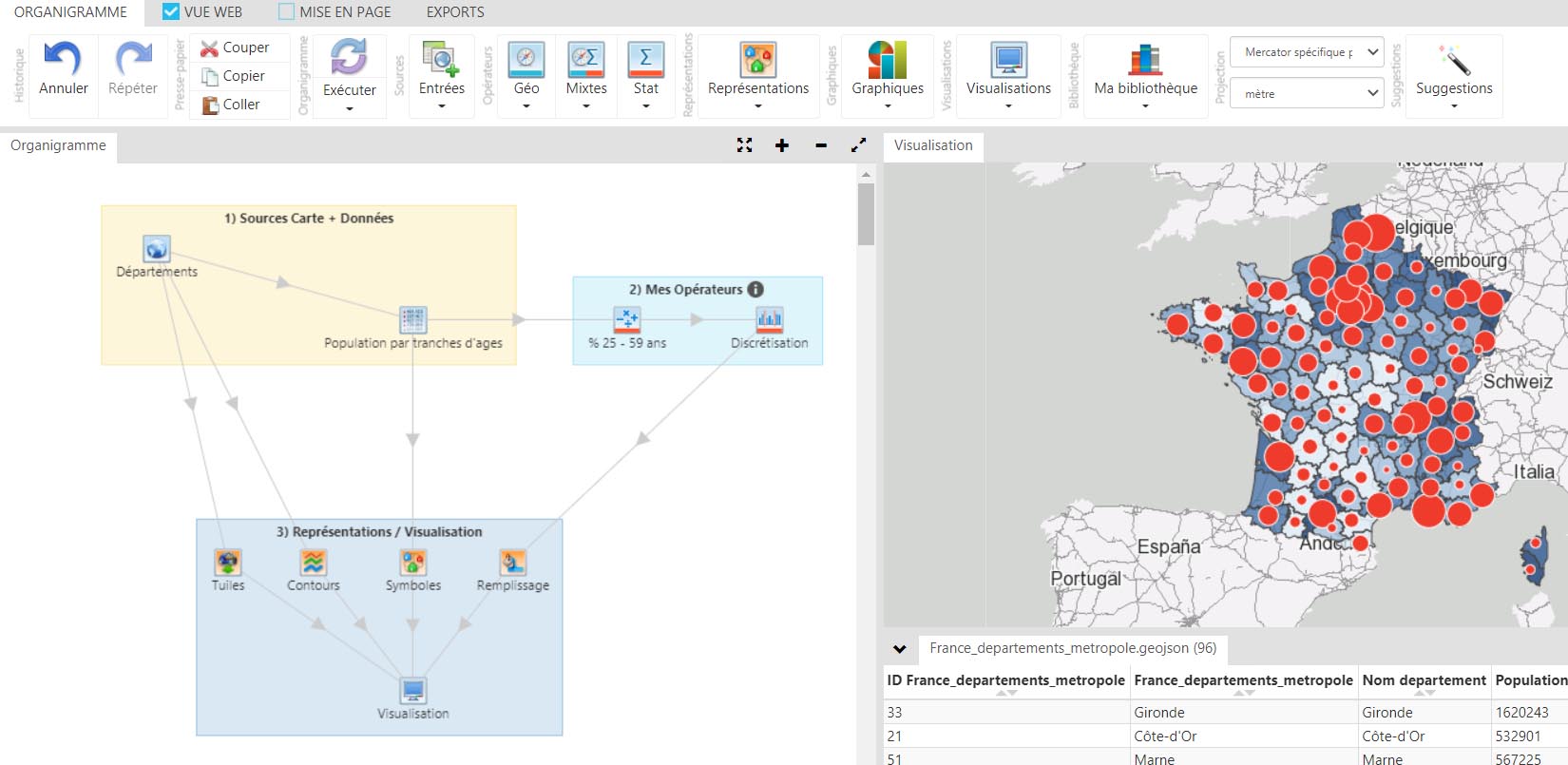
- Users can create groups of module easily by selecting modules and using the context menu “Right-click => Group”.
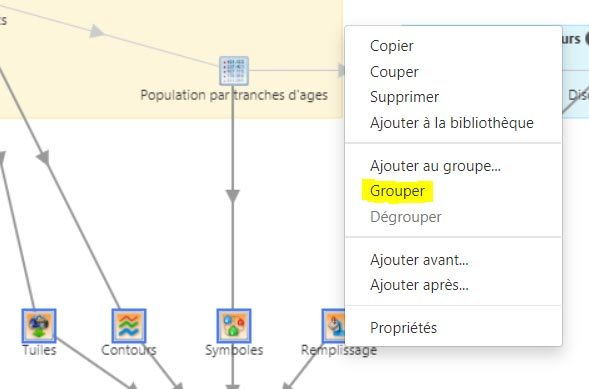

- The size of the group adapts to the position of the modules within.
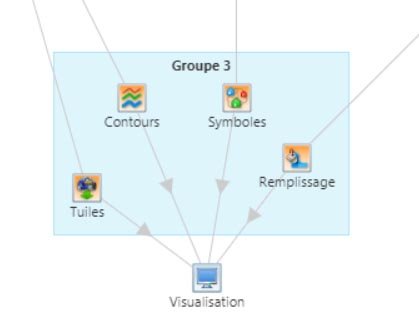
- In order to make flowcharts more legible when they contain a lot of modules, it is possible to minimize/maximize a group of modules with a click of the mouse.
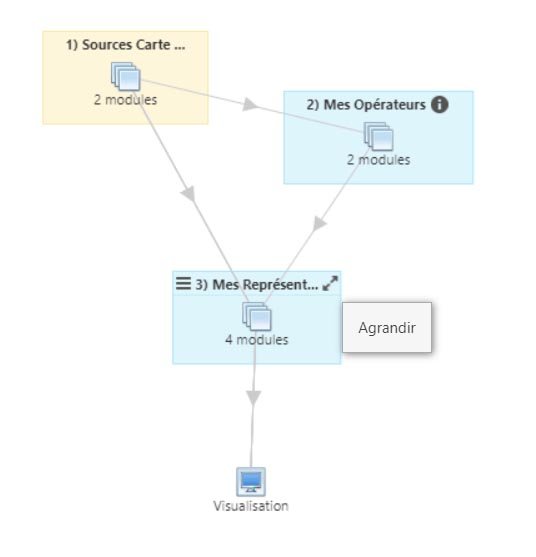
- The groups of modules can be renamed to identify their role within the flowchart.
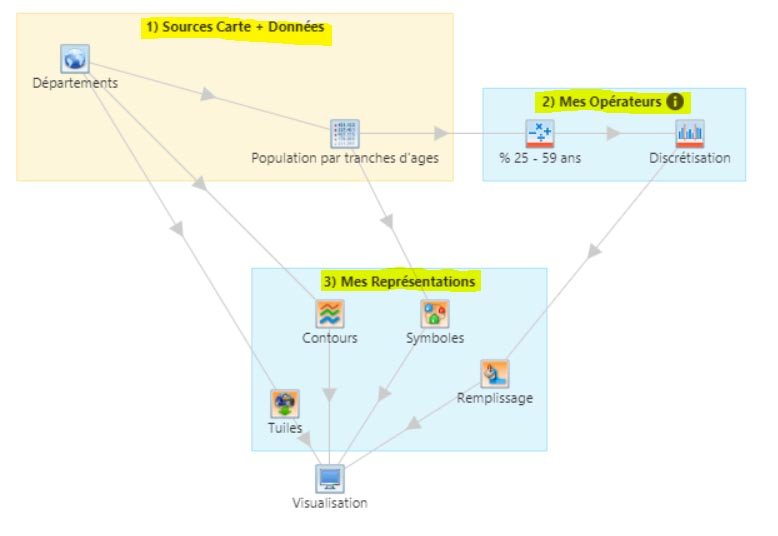
- It is possible to choose a color for each group in order to better differentiate them.
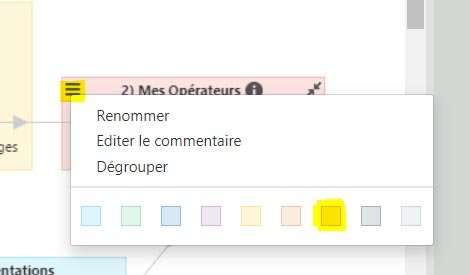
- You can also enter a comment for each group of modules; it will appear when users hover their mouse over a group. This is very easy thanks to an intuitive and comprehensive editor: document your work with indications, texts, images…
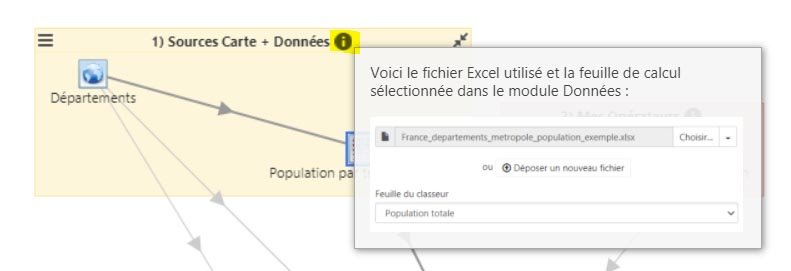
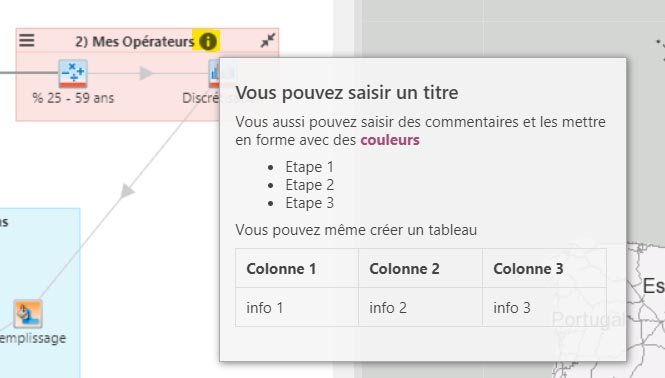
Flowchart: a simplified interface for “Map” and “Data” modules.
- In the “Map” module, the drag-and-drop area is now more visible and easier to access when opening the module parameters.
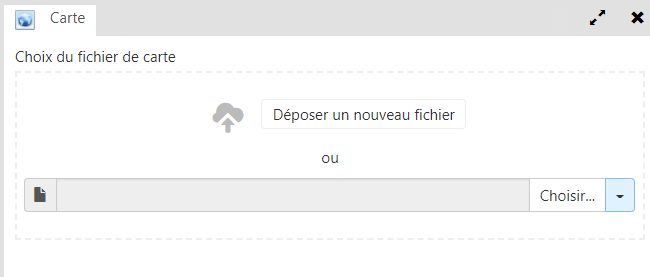
- The interface of the Data module was also simplified for the initial opening:
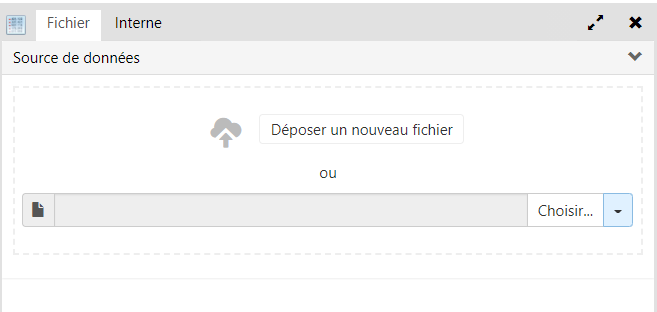
- Depending on the type of the uploaded file (XLS, XLSX, CSV, TXT, DBF, etc.), the options corresponding to each format appear:
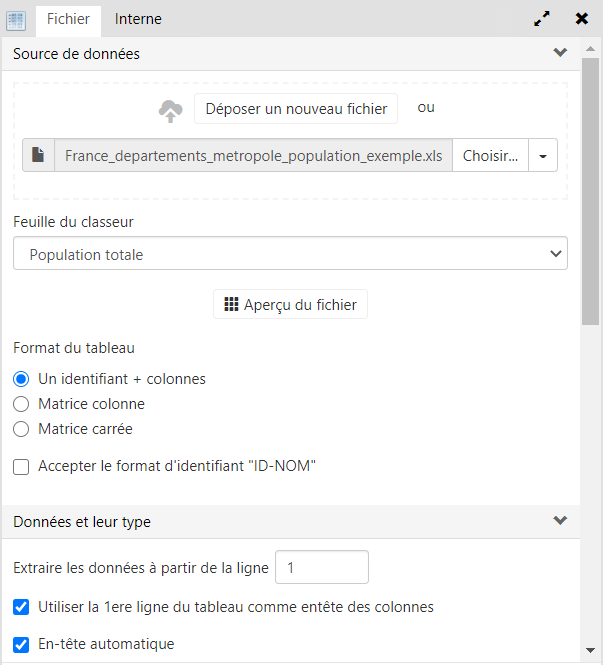
- The appearance of the tabs within the modules was also modified to offer a clearer interface and a better view of the parameters within.
“Join” module: being able to choose the columns to join
- The “Join” module now allows users to choose the columns on which the joining between two dataspaces is performed. This gives them even more options for associating various data tables in their flowcharts.
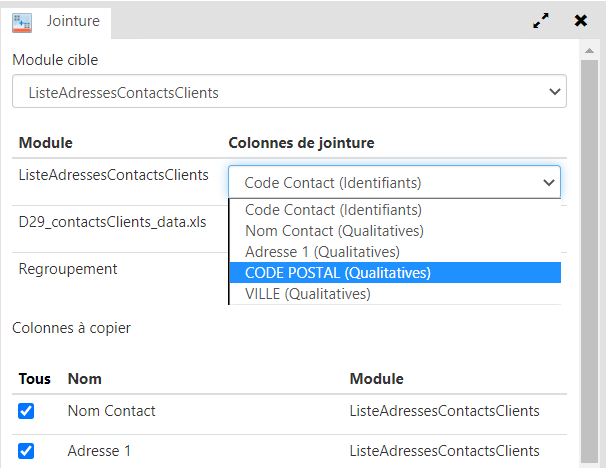
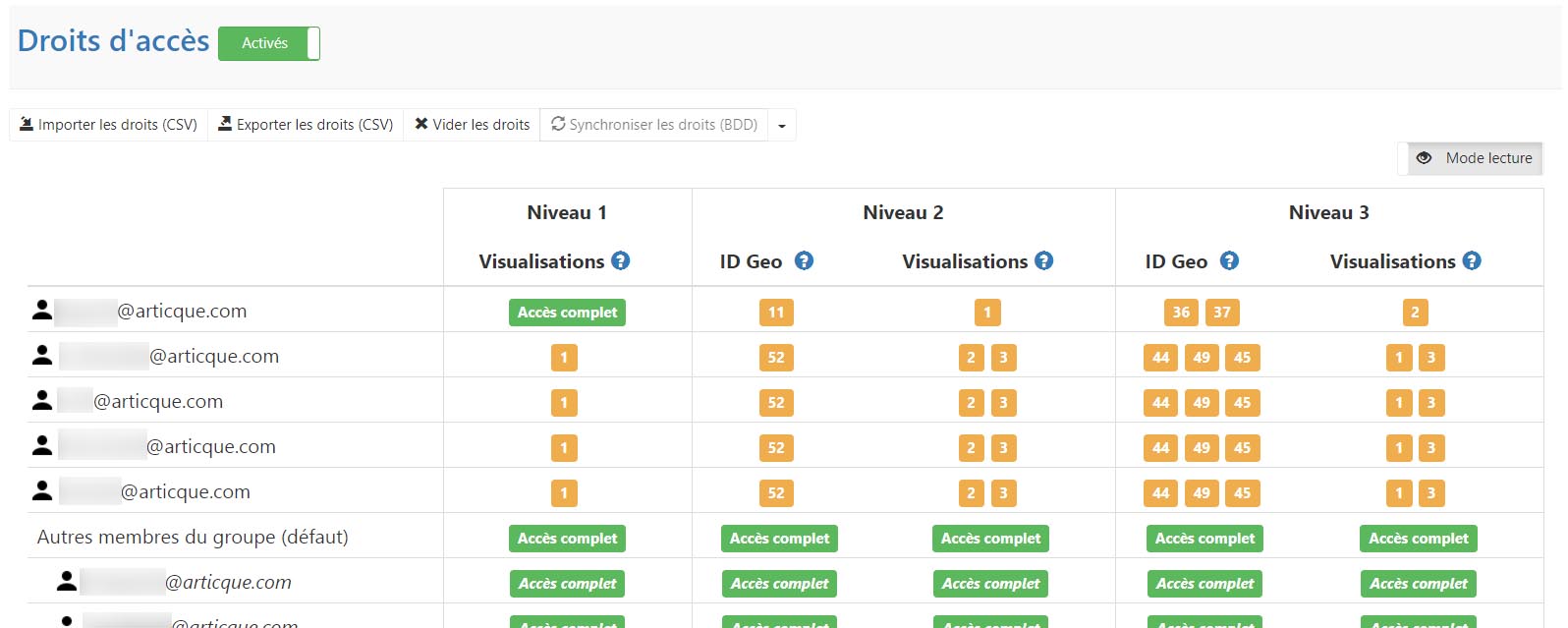

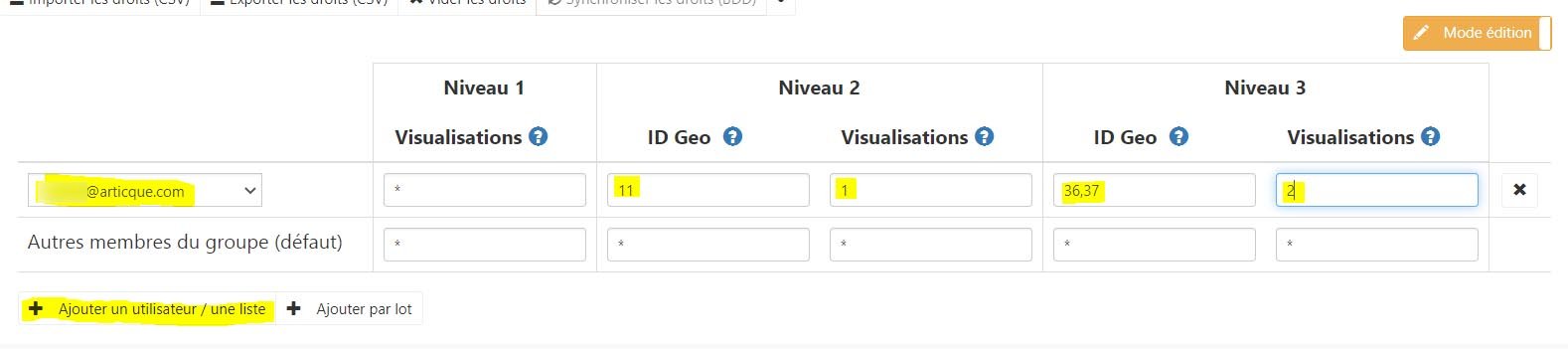
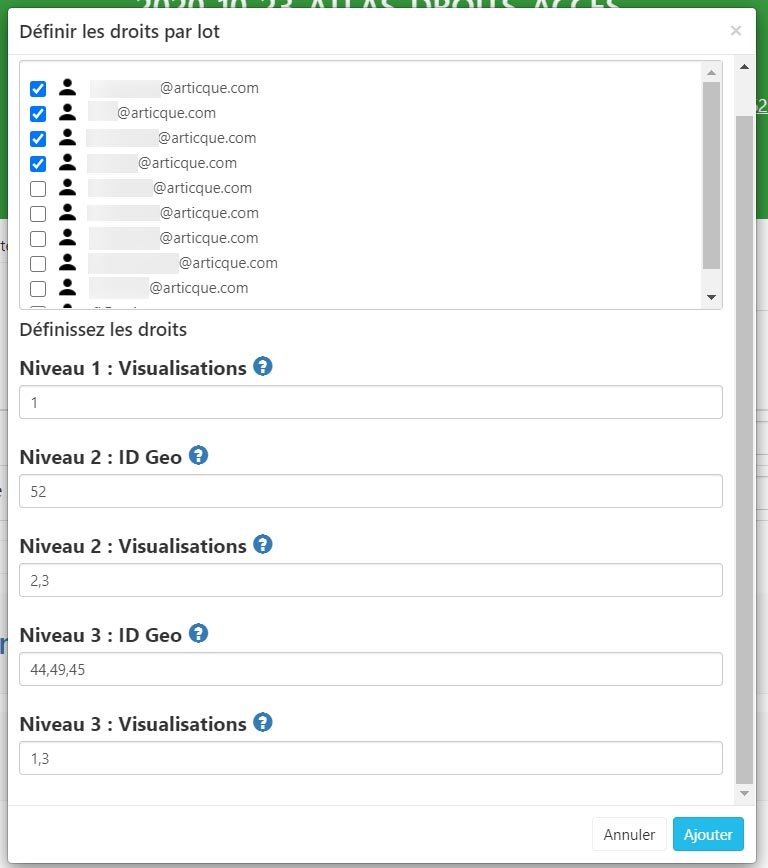
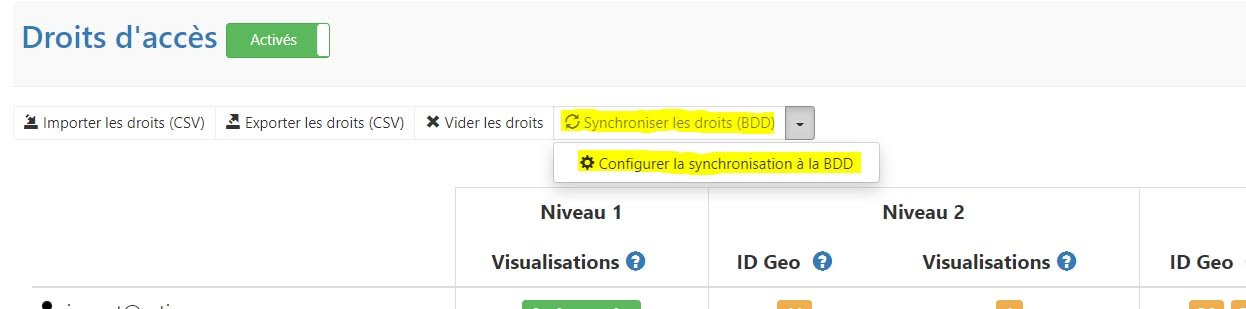
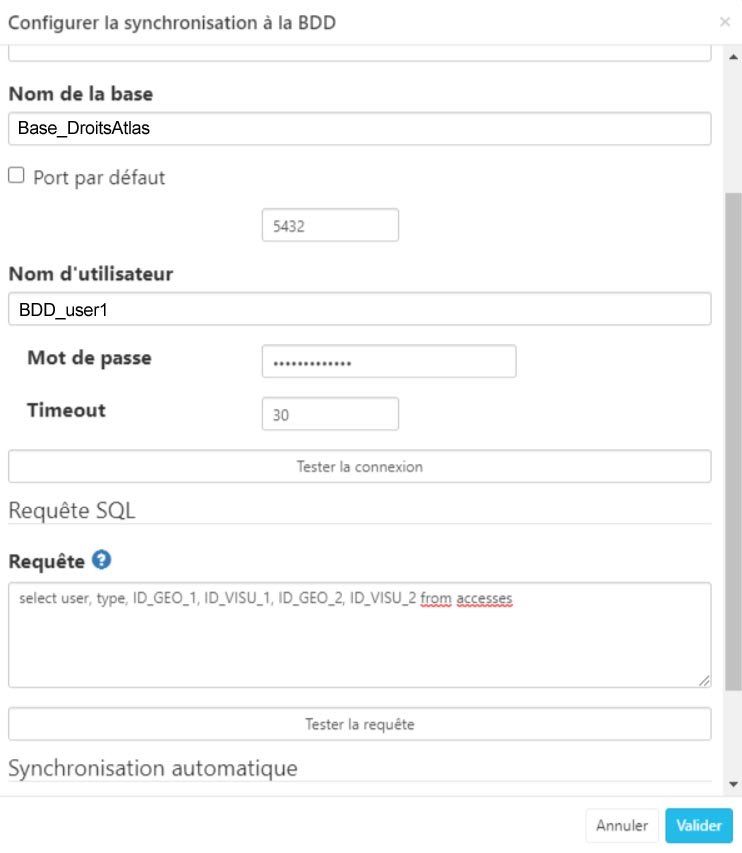
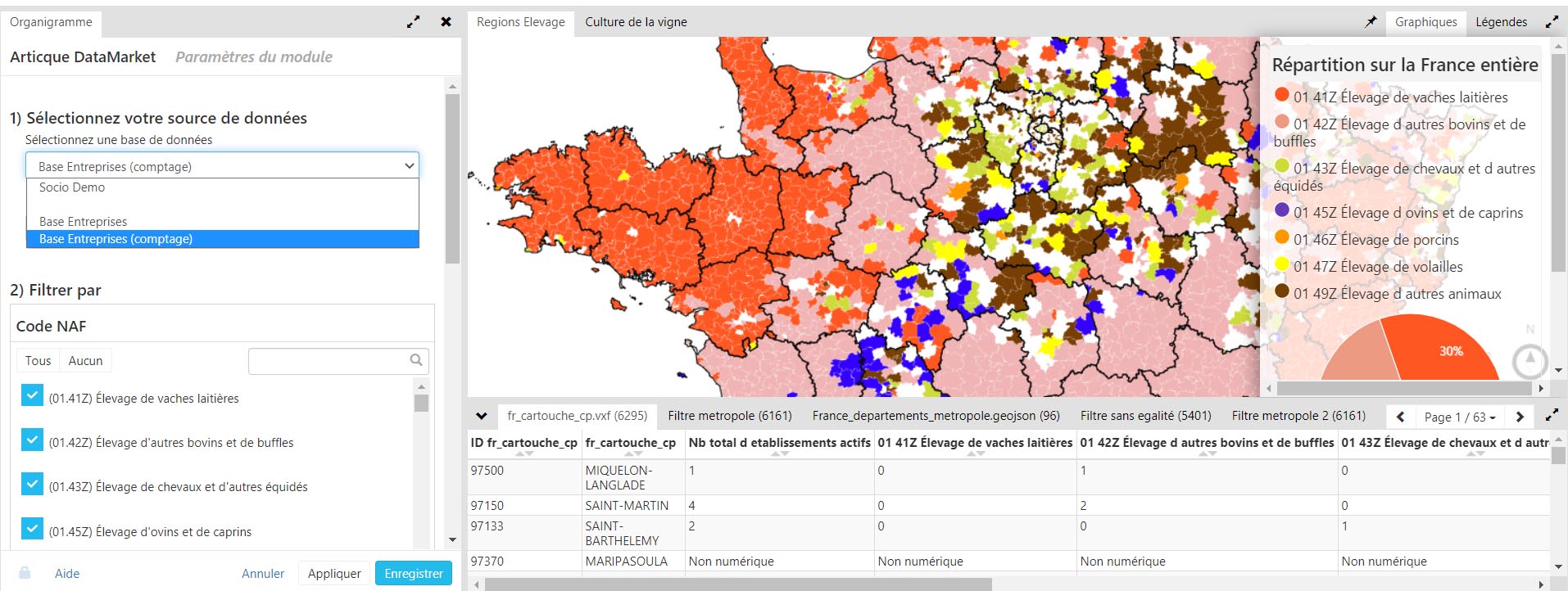
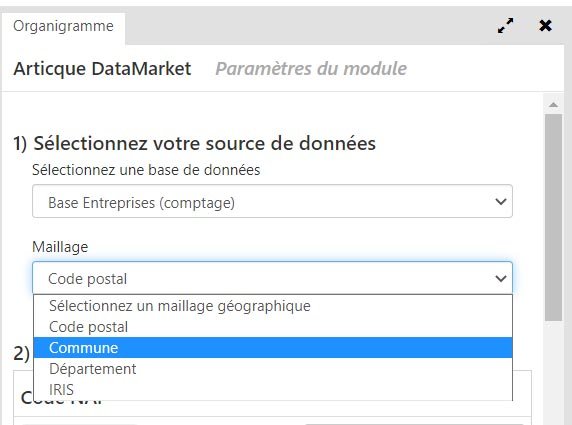

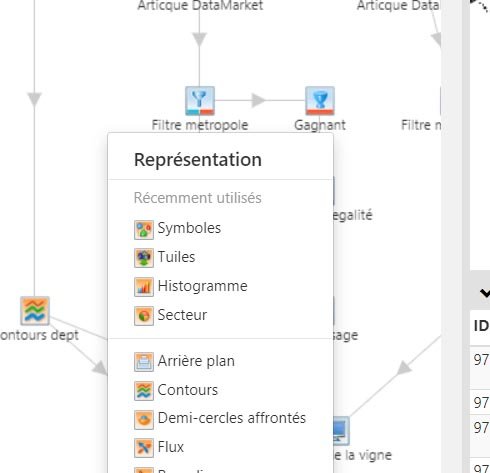
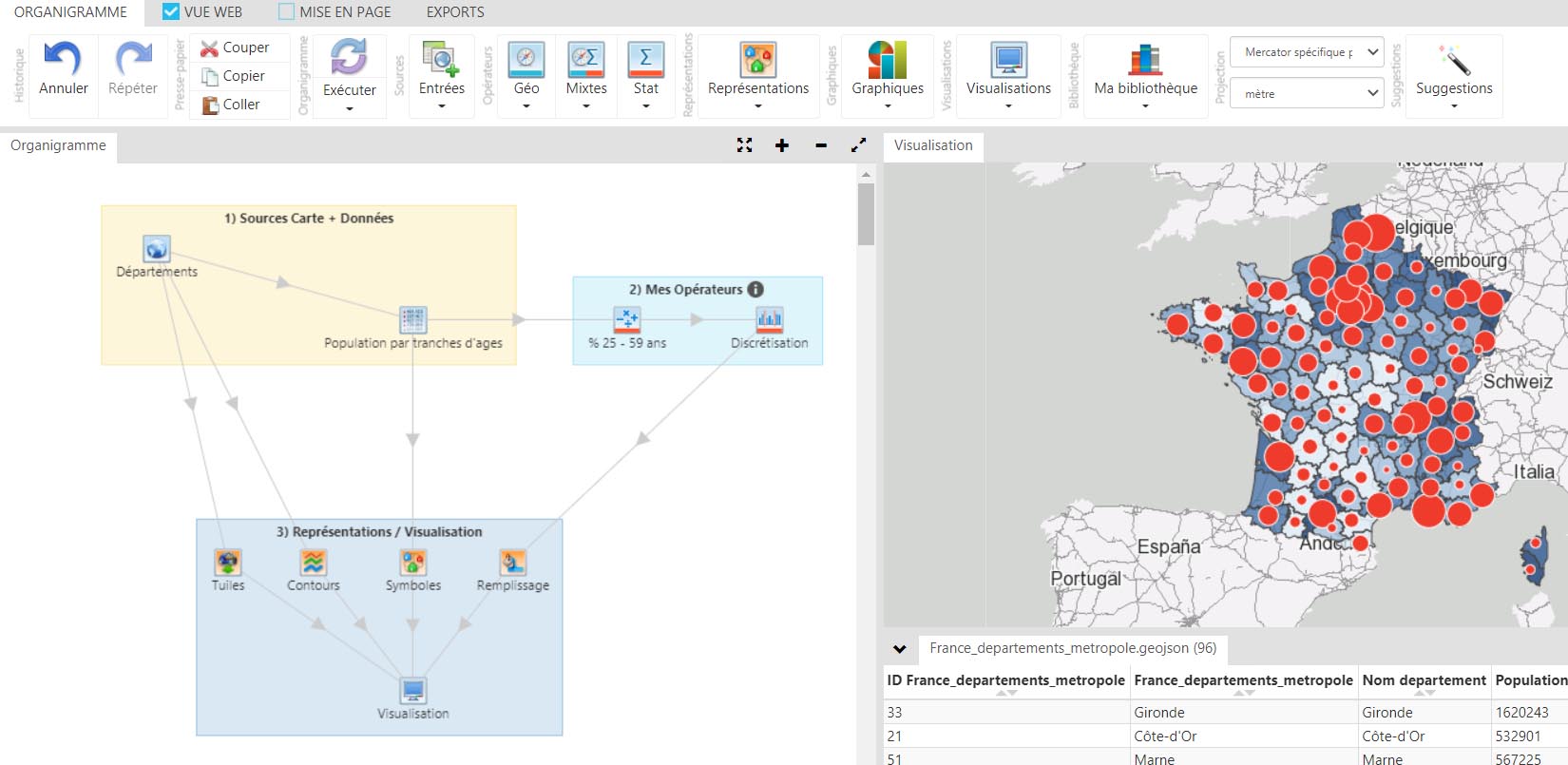
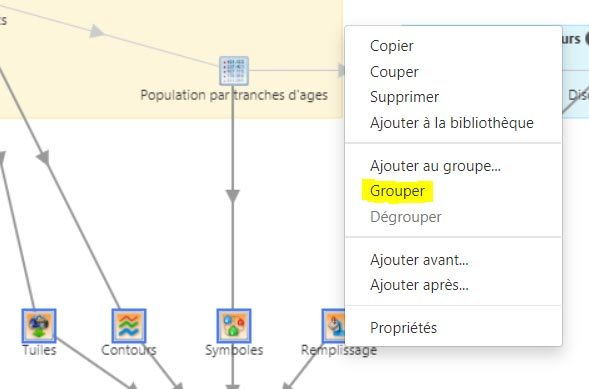

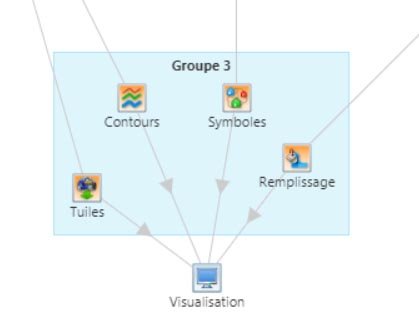
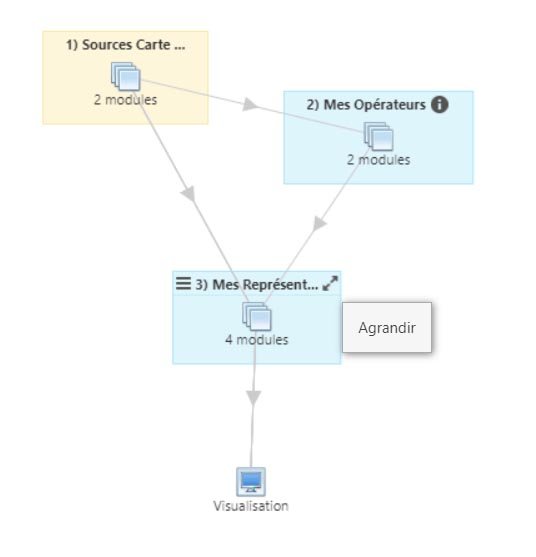
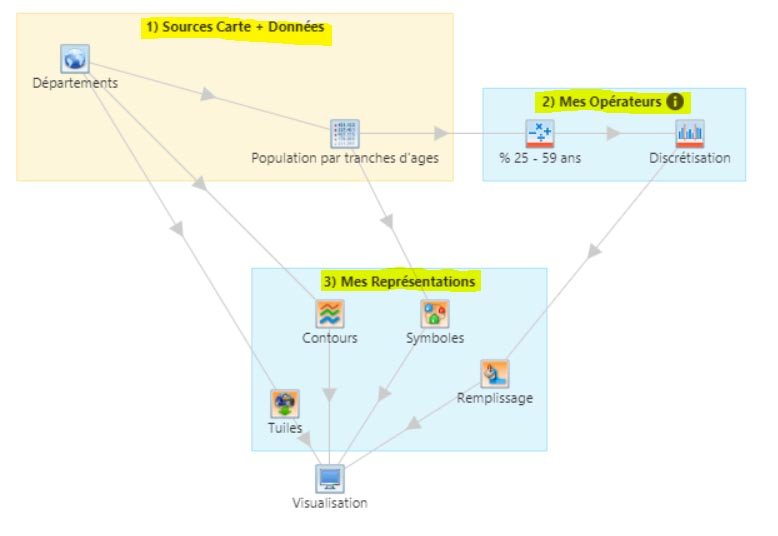
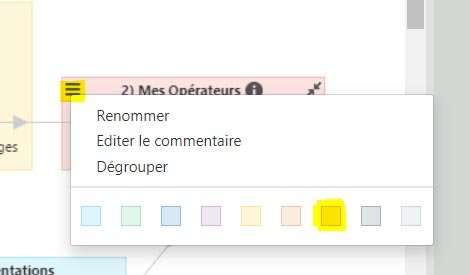
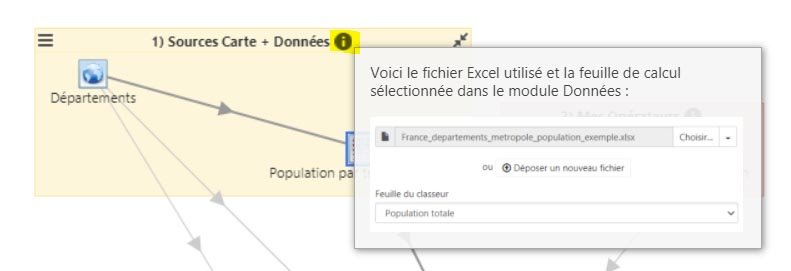
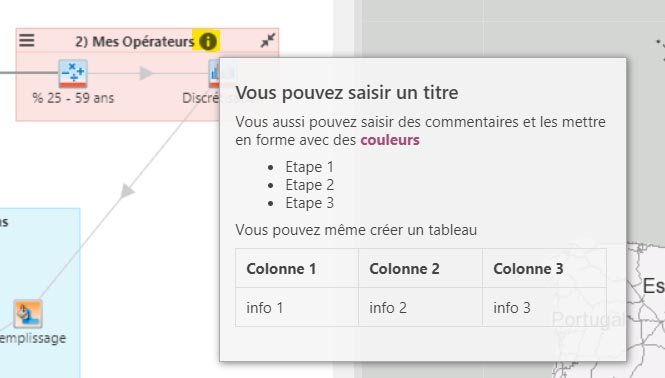
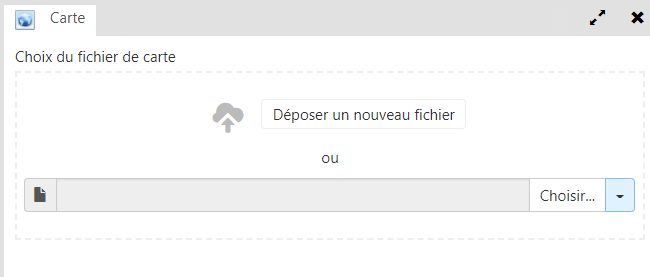
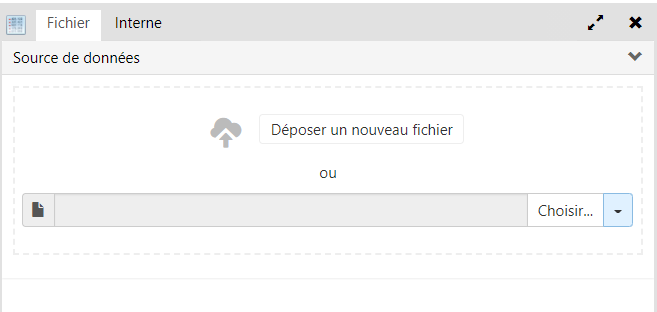
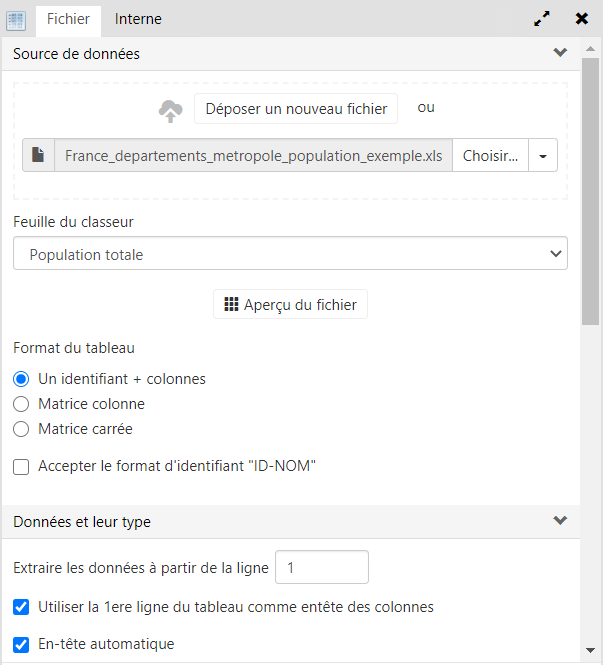
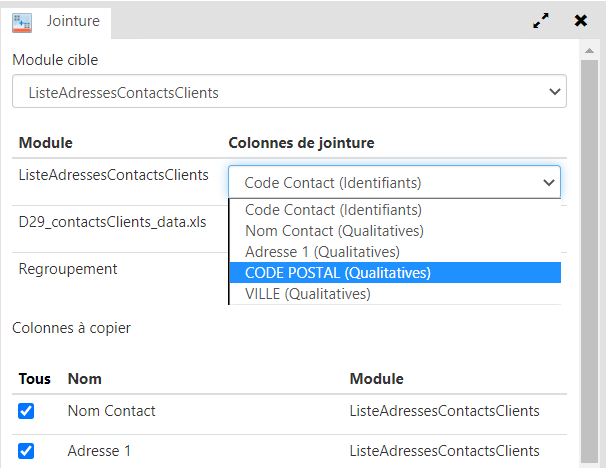





 New features – February 02nd, 2021
New features – February 02nd, 2021