New features – May10th, 2022
C&D
7.0.8845 version
C&D
7.0.8845 version
C&D
7.0.8818 version
The 7.0.8845 version introduces the following features:
In order to better see the symbols representing the smallest values on a map, you can now configure a minimum size for them (only for the smallest value on the map).
The option “Min / max size” comes in addition to the other options: “Maximum size” and “Size for specified value”, which already existed.
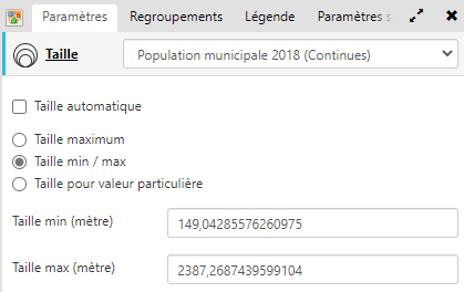
A wider range is now available to automatically adjust the size of symbols.
The size of symbols can be reduced down to 10% of the size calculated by default, or increased up to 1 000% of the default size (against 50% to 200% before).

C&D Analysts and Experts can now import a list of qualities directly into the Group data module, in order to set the list of fields which will be created by the module as output.
This feature saves time when creating flowcharts with the purpose of using the Multiple Maps, Atlas and Wizard features.
The button used to confirm the data selection to filter was renamed and moved to avoid any confusion with the Confirm button of the module.
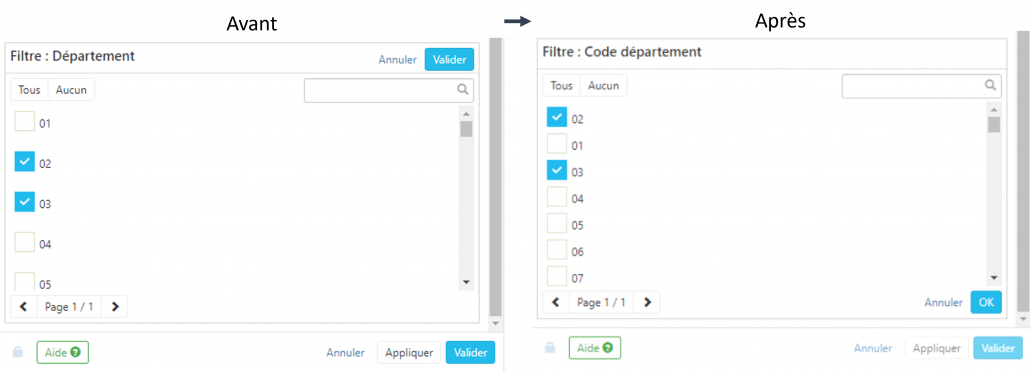
In order to implement our product strategy for the next few years, we need to concentrate our efforts on our most promising innovations, acclaimed by our users: C&D Online and Articque Platform. Consequently, we are no longer selling C&D Desktop licenses, or the associated Serenity contract. However, C&D Desktop users can subscribe to C&D Online or Articque Platform to benefit from their numerous advantages. They will also retain the projects they created in C&D Desktop, since the flowcharts, data and base maps can be uploaded in the new solutions. To learn more, please get in touch with your commercial contact!
The publication of simple maps via a URL (a feature offered by C&D Online and Articque Platform) makes way for interactive atlases starting May 10, 2022. If you are an Analyst user, you can still share your analyses online completely securely by becoming an Expert user and benefitting from the power of atlases! Get in touch with your commercial contact to learn how.
Any questions ? Contact us!





 New features – May 31th, 2022
New features – May 31th, 2022